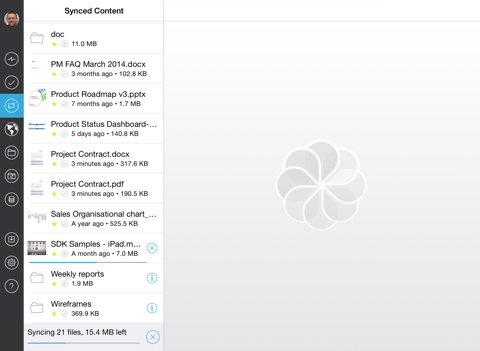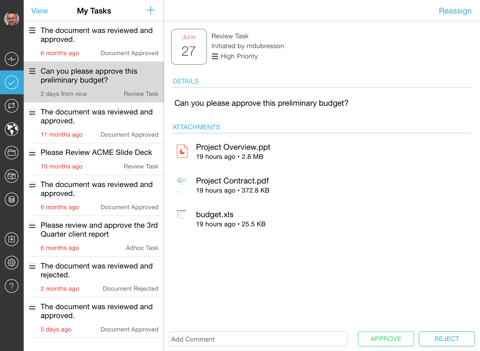Alfresco Content Services
Alfresco Mobile connects to Alfresco Content Services* and Alfresco Content Services in the Cloud*.
With Alfresco Mobile you can:
• Create new folders
• Upload documents
• Search for documents and folders
• Sync files and folders for offline access
• Work with your files in Microsoft and Adobe apps
• Capture images, video, and audio
- And see their geo location
• Send documents for review and approval**
• See your tasks**
• Comment on documents
• Email files
• Join and favorite sites
Other useful things you should know:
• Use video mirroring to present on an external display or projector
• Use full-screen view to present right from your device
• Share files with other devices with AirDrop
Securely:
• Connect to your Alfresco repository using your Alfresco log-in or SSO credentials***
• Manage user access with existing server permissions
• Safely exchange data over HTTPS
• Protect your data with Full time AES-256 data encryption option****
• Set a passcode and enable Touch ID on compatible devices ****
• MDM ready for MobileIron AppConfig, Apple Configurator and AirWatch
* Alfresco 4.2 and above required
** Alfresco on premise only
*** Requires SAML Single Sign-on (SSO) for Alfresco Content Services installed on the server
**** Data Protection and File Restrictions available to users of Alfresco Content Services Starter, Business and Enterprise editions (Cloud and on premise). Data is always encrypted, decrypted only for access.